Real-time collaboration for Jupyter Notebooks, Linux Terminals, LaTeX, VS Code, R IDE, and more,
all in one place. Commercial Alternative to JupyterHub.
Real-time collaboration for Jupyter Notebooks, Linux Terminals, LaTeX, VS Code, R IDE, and more,
all in one place. Commercial Alternative to JupyterHub.
Extensive Generative AI Integration
Many Programming Languages
Realtime Collaboration Using Your Favorite Tools
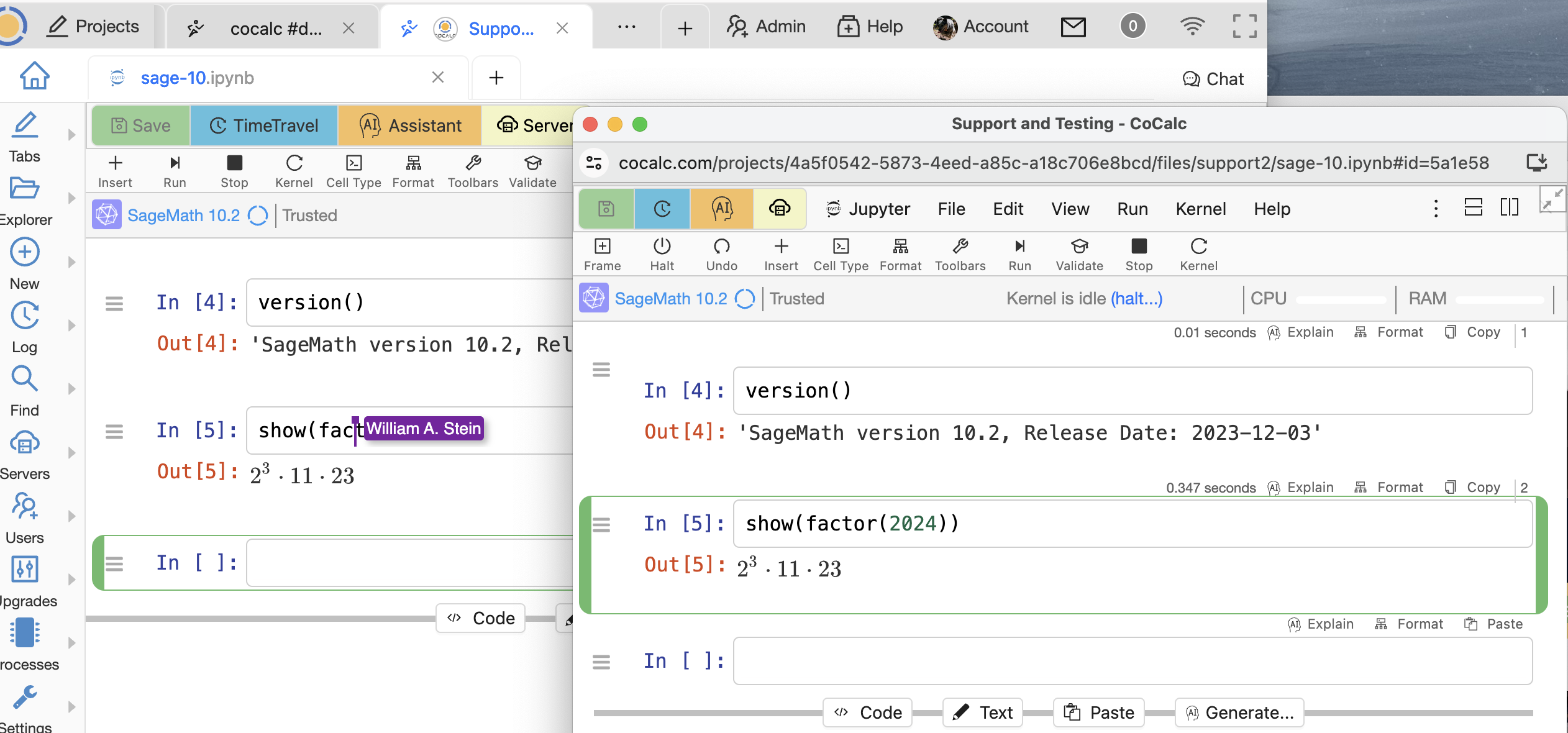
Jupyter, SageMath, LaTeX, and Linux
Jupyter Notebooks
Sage Worksheets
Linux Terminal
Integrated Course Management System
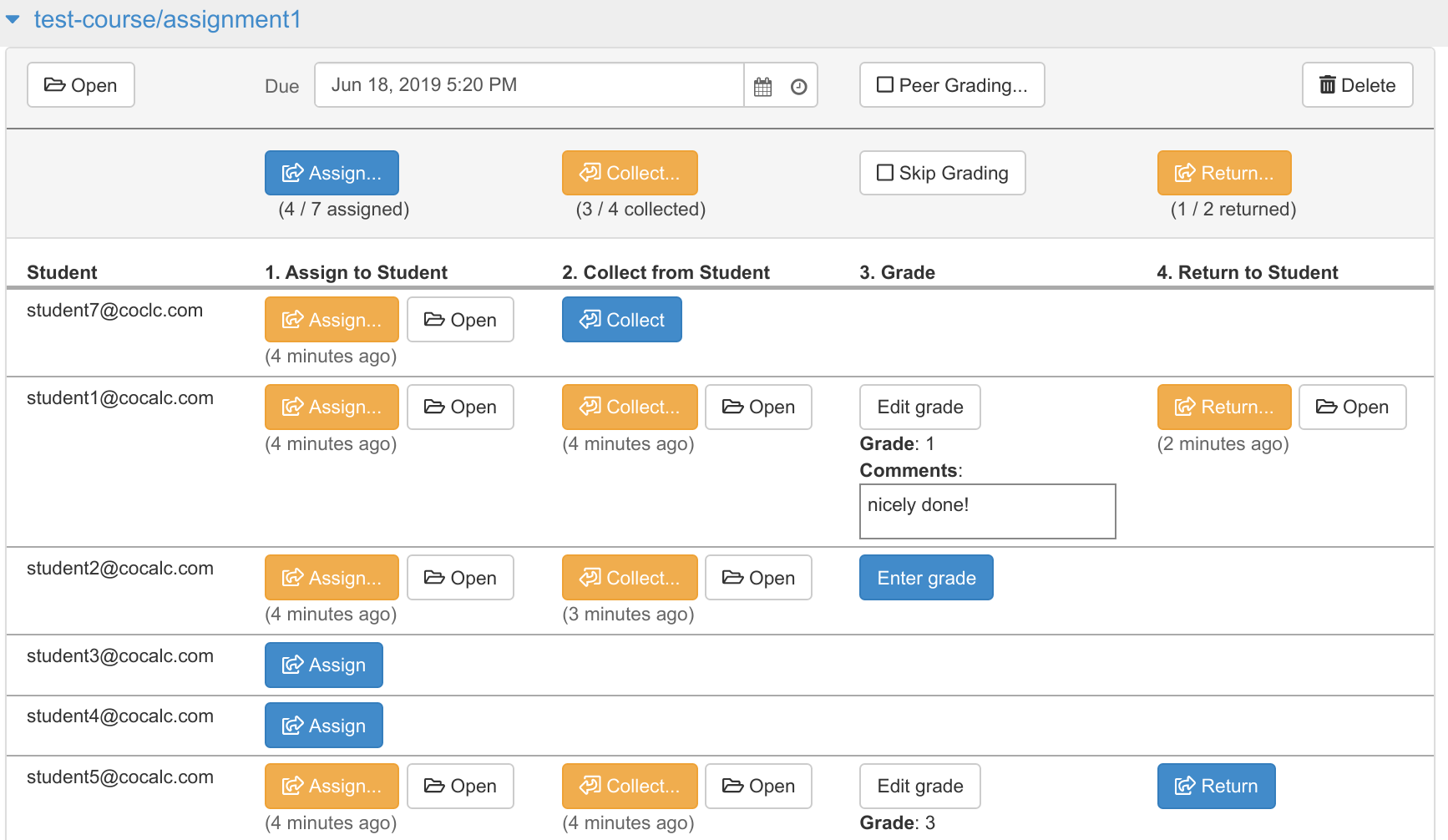
Much More …
Available Software
Computational Whiteboard
Feature Overview
Testimonials
CoCalc is likely the best online environment for project-based work, even for undergraduate students like myself. In our class, we have to train large machine learning models on Python notebooks, so we wanted to look for an easy-to-use online solution where we could collaborate and rent powerful compute servers for training. Not only was the setup and documentation easy to follow, the environment and tools that CoCalc provides are top-notch. You can tell that CoCalc was built with care and passion.
A few days in, our group faced a problem with compute servers (completely our own fault, I may add). We contacted support, initially expecting the usual long, drawn-out exchange with support staff to debug our issue. We never expected that the CEO and founder of CoCalc himself would give a practically instantaneous reply with his insights on our issue. In fact, he nailed our issue on the first try, and we have not had a problem since.
CoCalc has been an incredible resource and force multiplier for my undergraduate studies with its ease of use and powerful capabilities. There were some issues due to our relative inexperience with remote platforms and Linux servers, but I believe the amazing support provided by CoCalc wholly negates any concerns we have from now on. I would wholeheartedly recommend this to any student considering CoCalc as an extension of their local environment for studying and practicing machine learning.

CoCalc provides a user-friendly interface. Students don't need to install any software at all. They just open up a web browser and go to cocalc.com and that's it.
They just type code directly in, hit shift+enter and it runs, and they can see if it works. It provides immediate feedback. The course management features work really well.
Solutions
Online Service with GPUs
Teach a Course
On-Premises
- Make your computer available in a CoCalc project via an on-prem compute server.
- Deploy a highly scalable variant of CoCalc on your Kubernetes cluster via CoCalc OnPrem.





